Edit Dataset
Edit Dataset
- Click on the pencil icon to check or edit the Dataset.
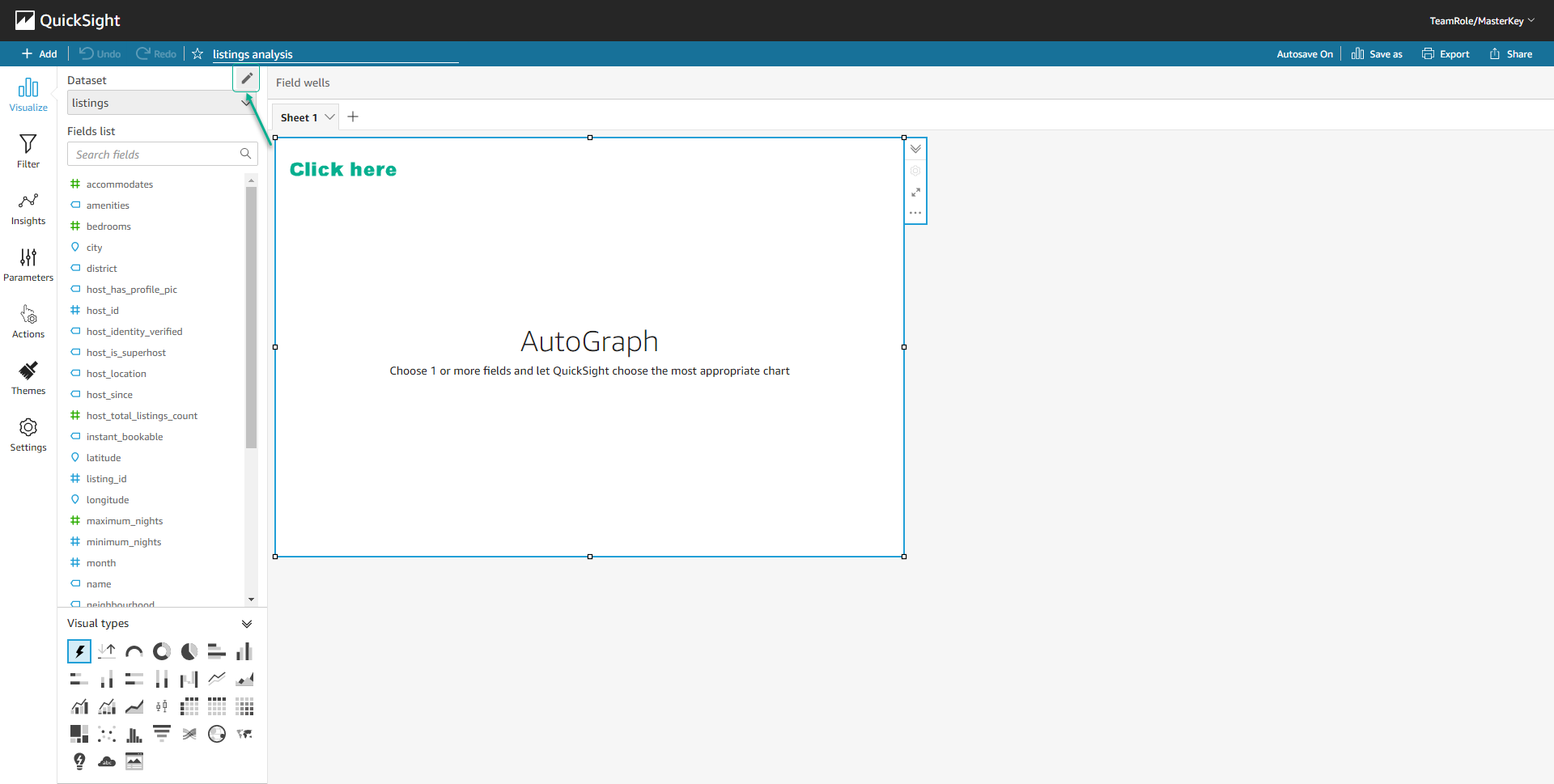
- Click the … icon, then click Edit.
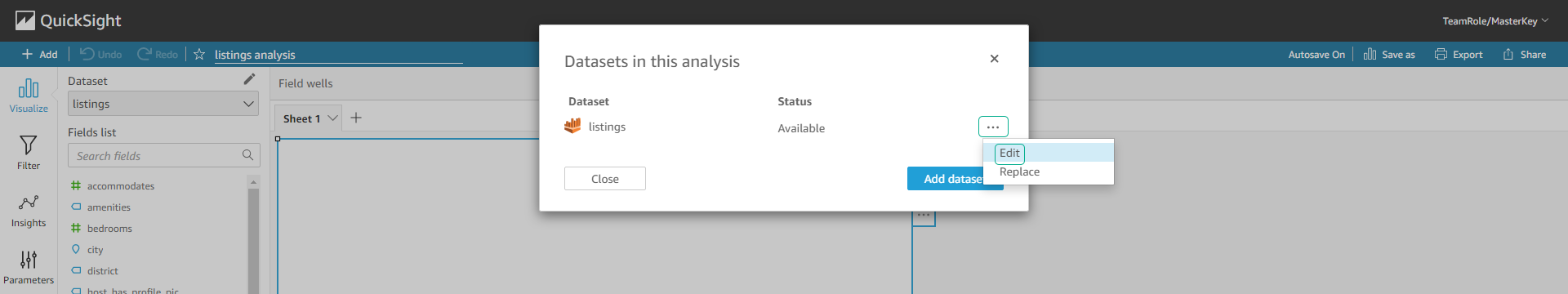
- Click on the String data type of the host_date column.
- Choose Date to convert the data type from String to Date.
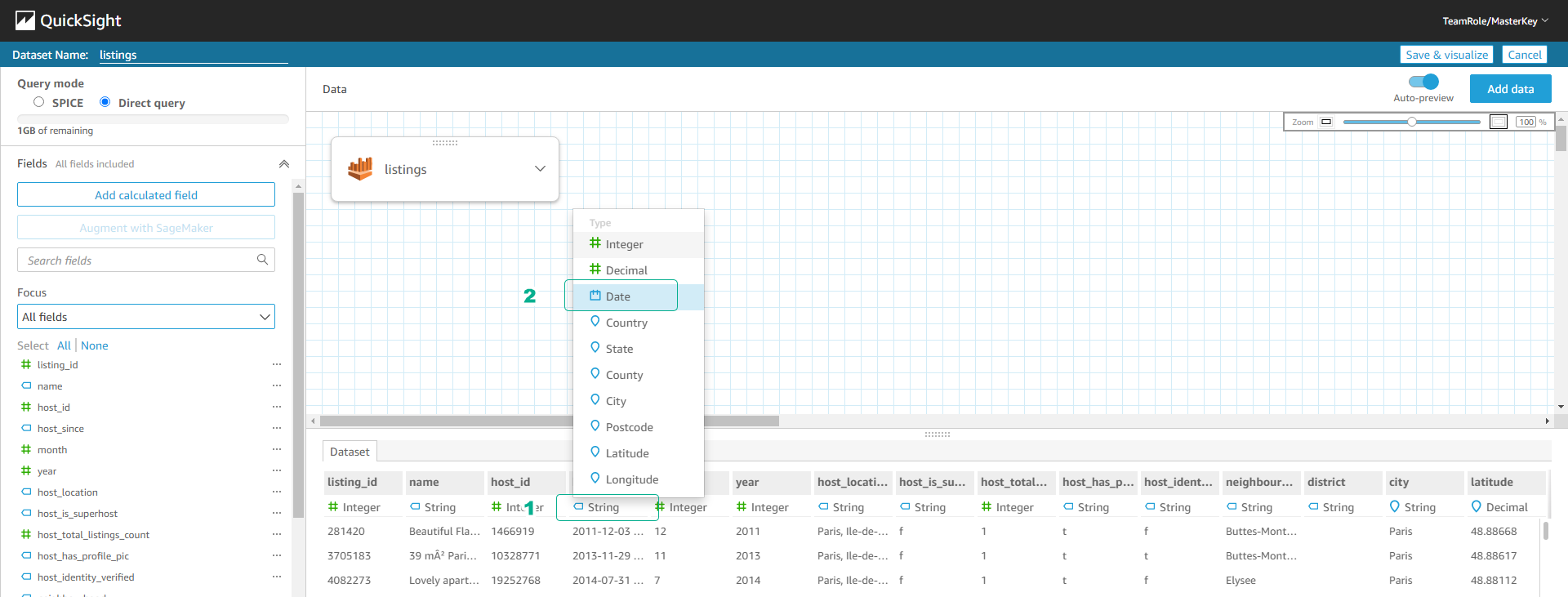
- On the Edit date format page, enter the date format yyyy-MM-dd HH:mm:ss.SSS.
- Click Validate.
- Click Update.
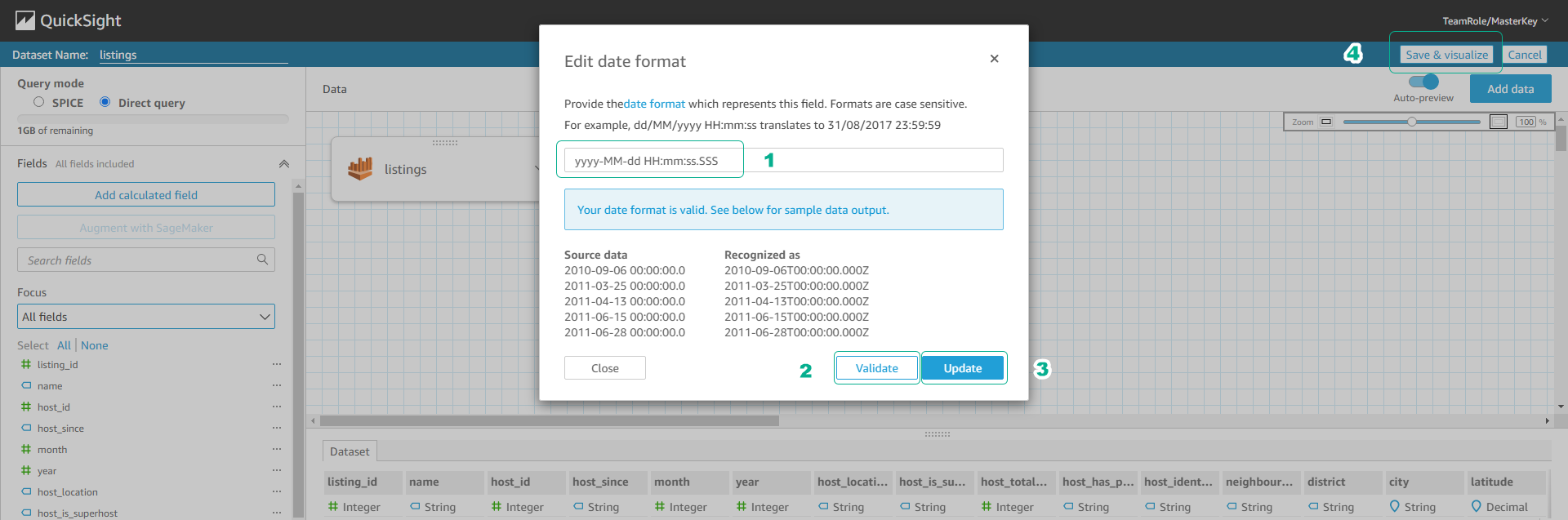
We are now ready to create the Dashboard in the next step.