Configuring Permissions
Configuring Permissions
- Click on your Username information at the top right corner.
- Click Manage QuickSight.
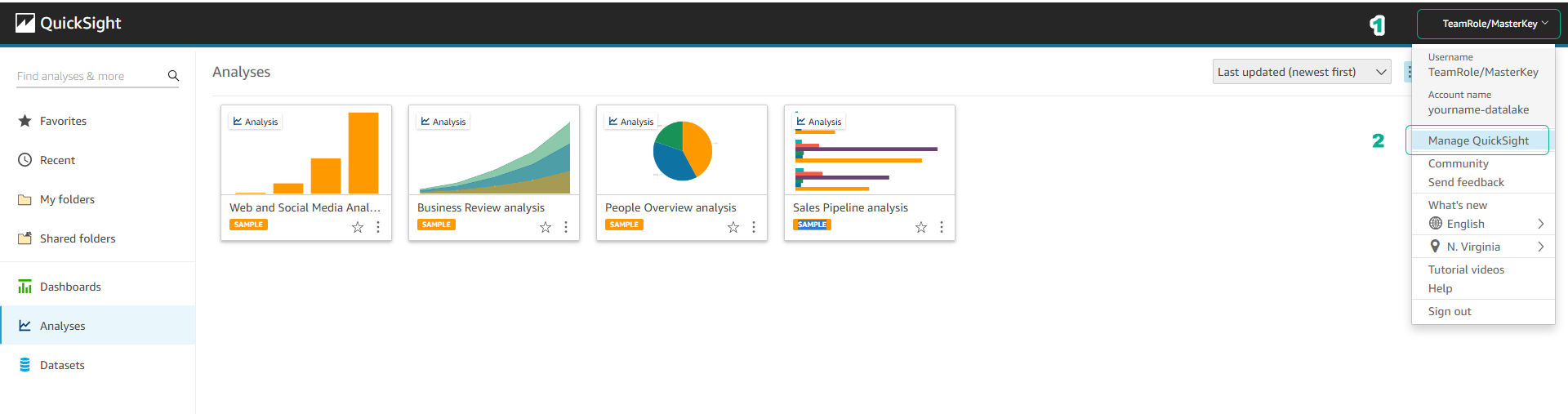
- Click Security & permissions.
- Click Add or remove.
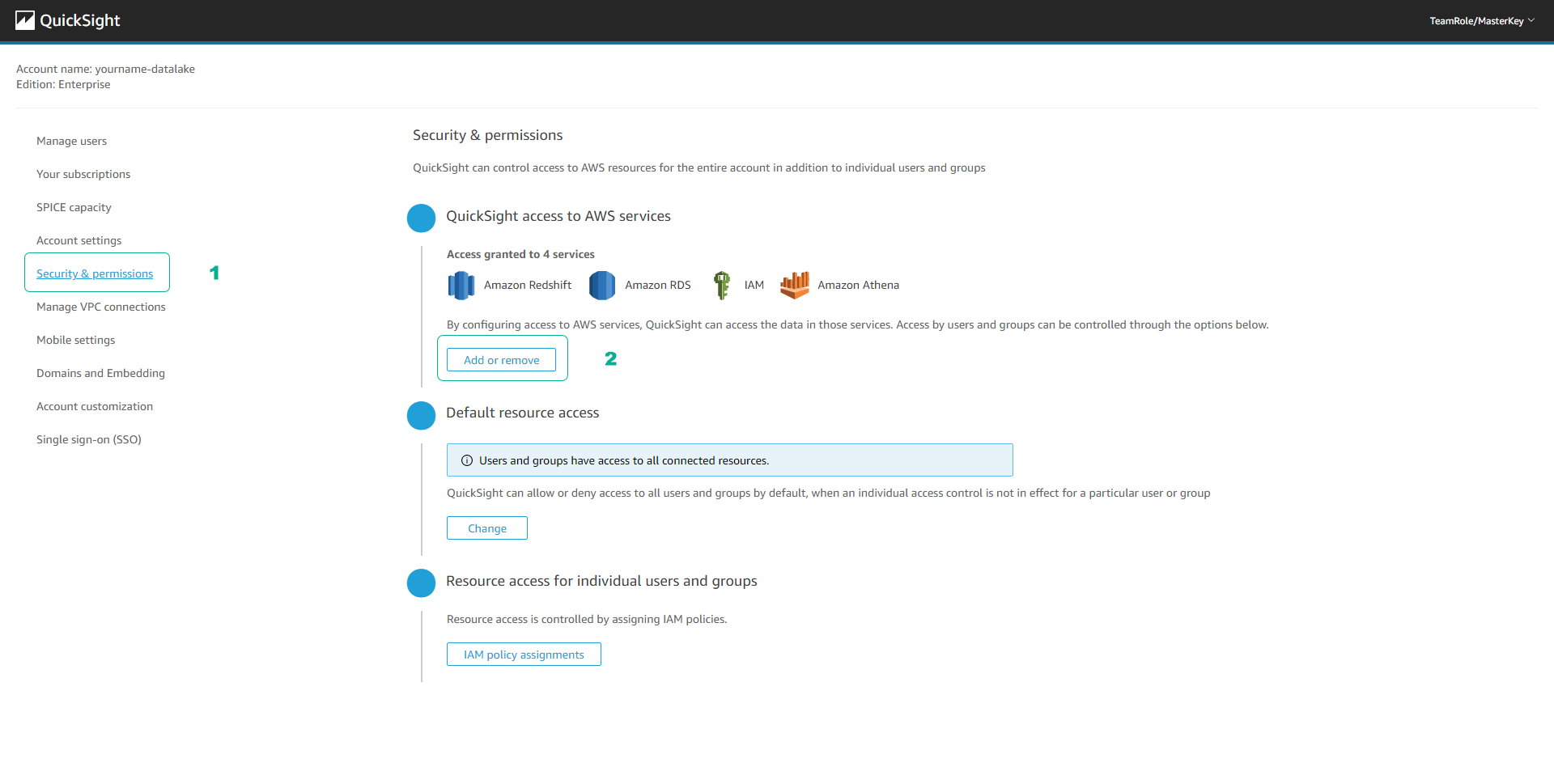
- Select Amazon S3.
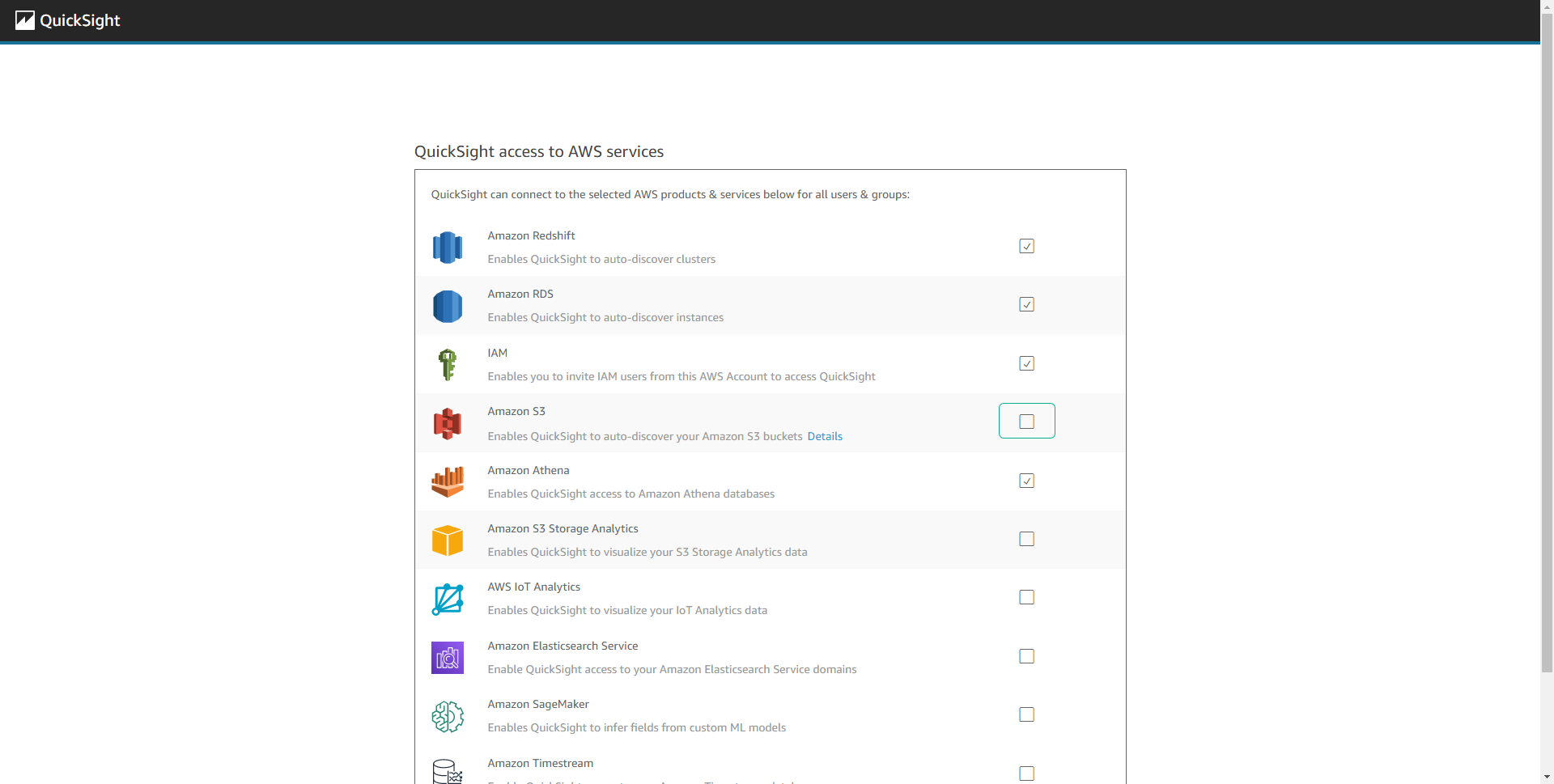
- Scroll down and click Update.
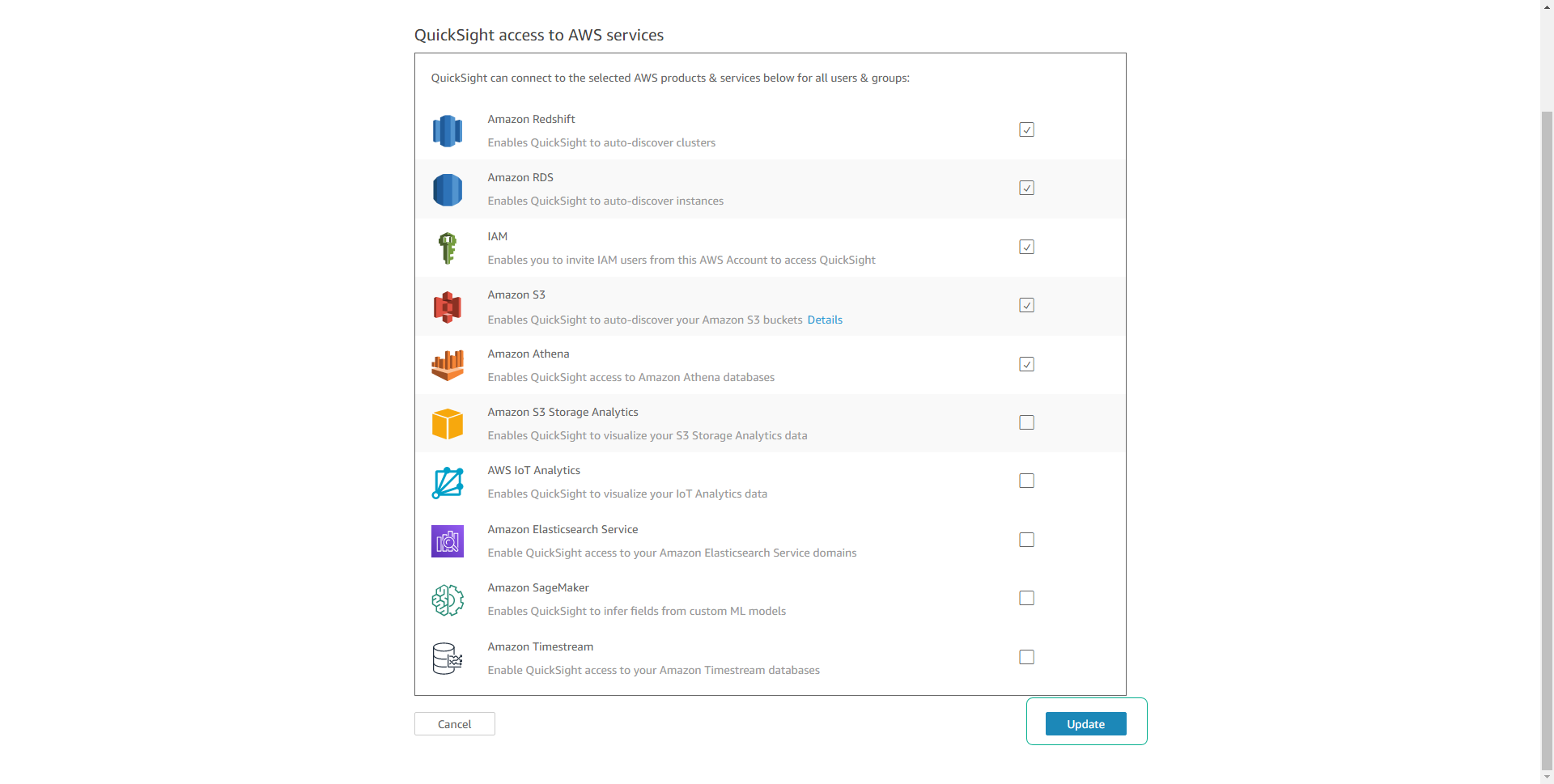
- Click on your Username information at the top right corner.
- Click on the N.Virginia Region.
- Change the Region to the one we are using in the workshop (Asia Pacific - Singapore).
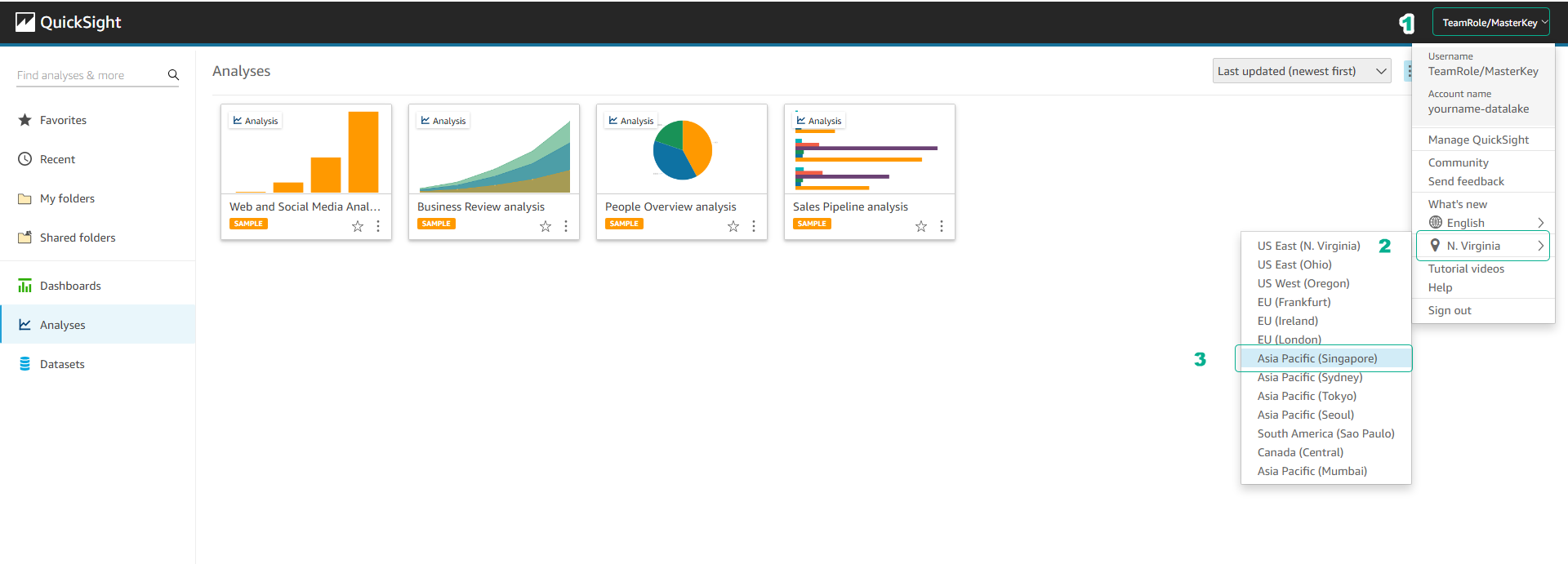
In the next step, we will proceed to connect with DataSource and Dataset.