Register for QuickSight
Register for QuickSight
- Visit the QuickSight service interface.
- Click Sign up for QuickSight.
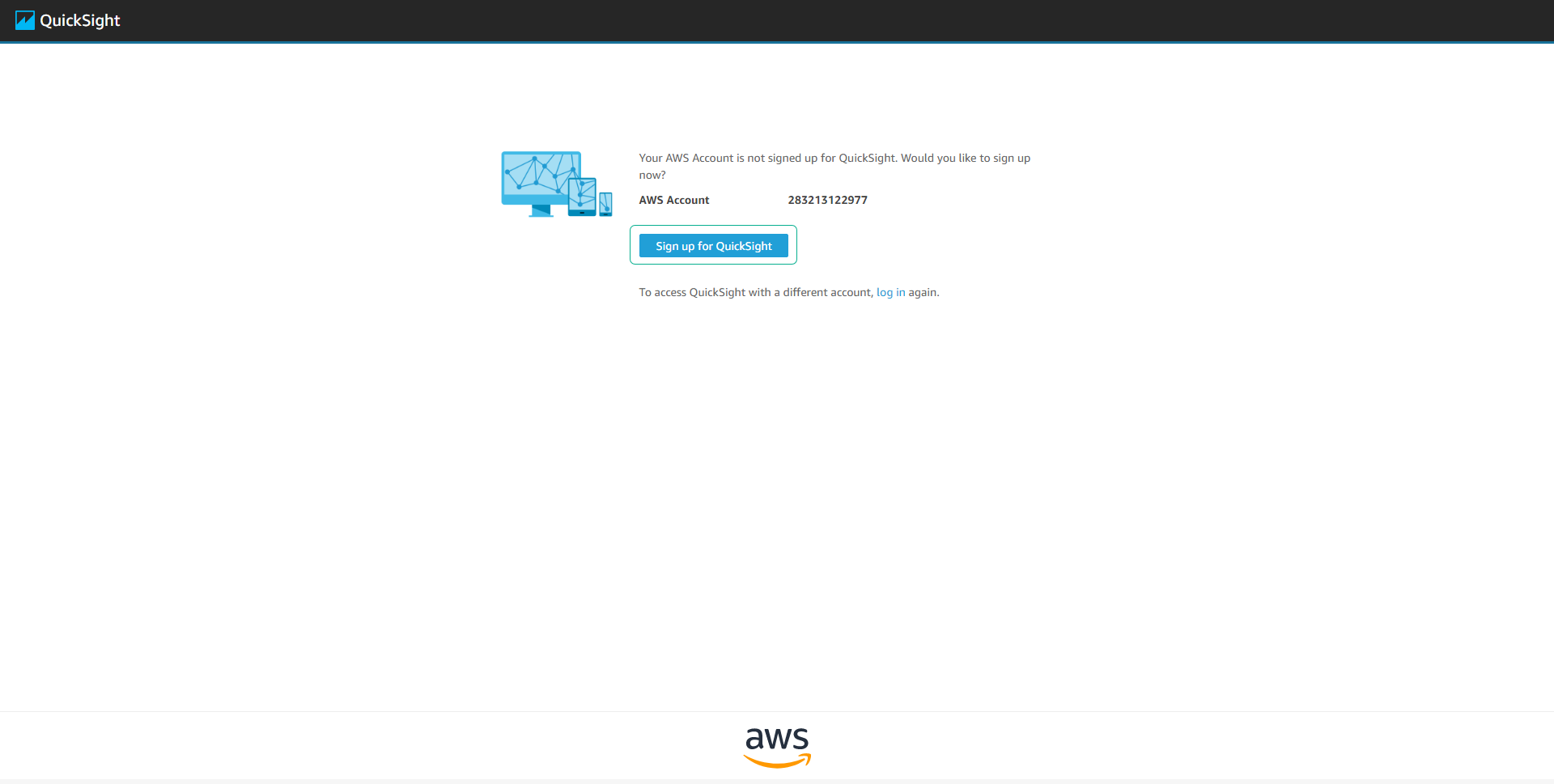
- We will register for the QuickSight Enterprise version. (After completing the lab, you can cancel the subscription).
- Click Continue.
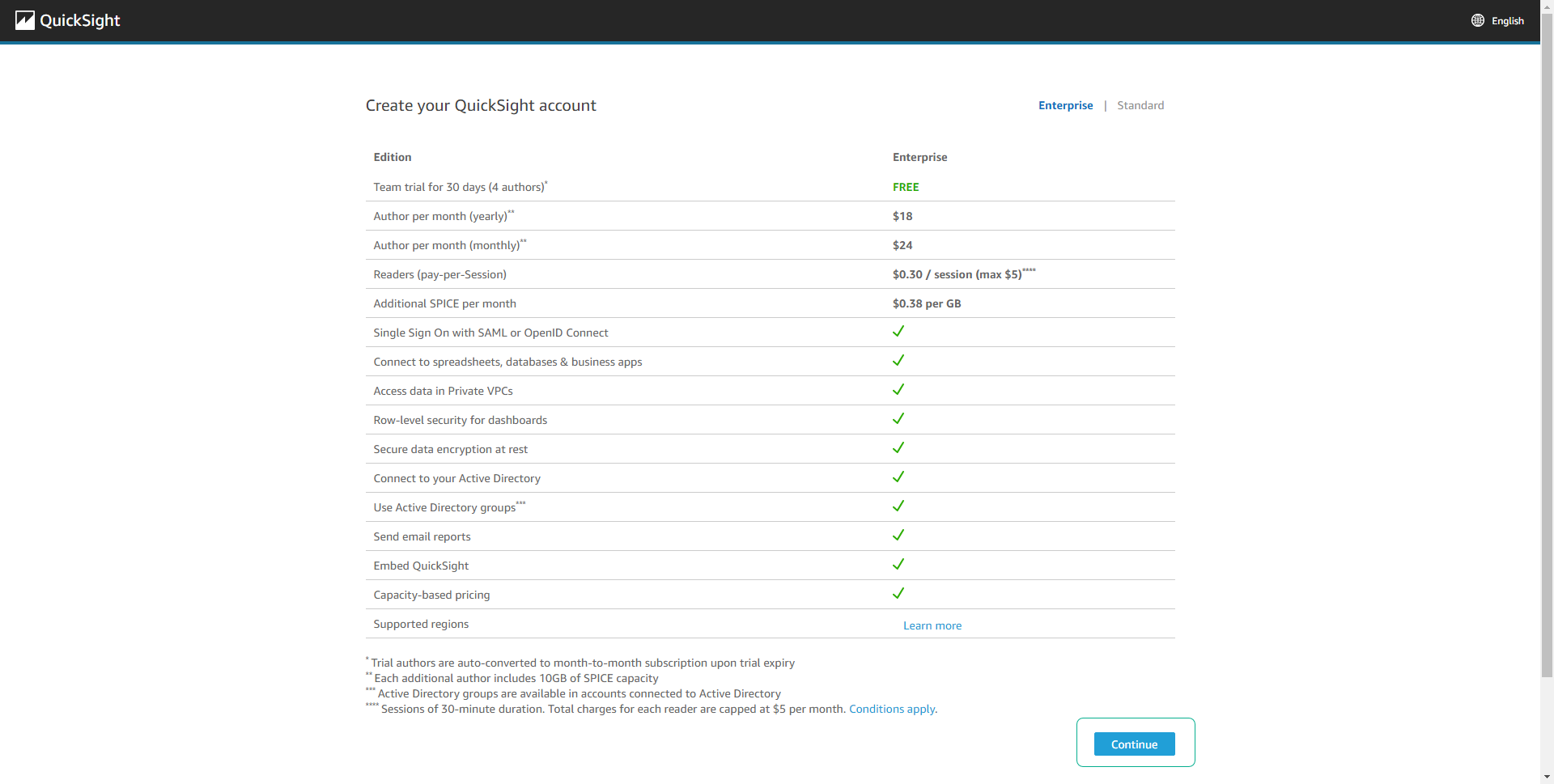
- Choose Use IAM federated identities & QuickSight-managed users.
- Set your QuickSight account name as yourname-datalake.
- Set an email for receiving notifications as you wish.
- Click to select Amazon Athena.
- Click Finish.
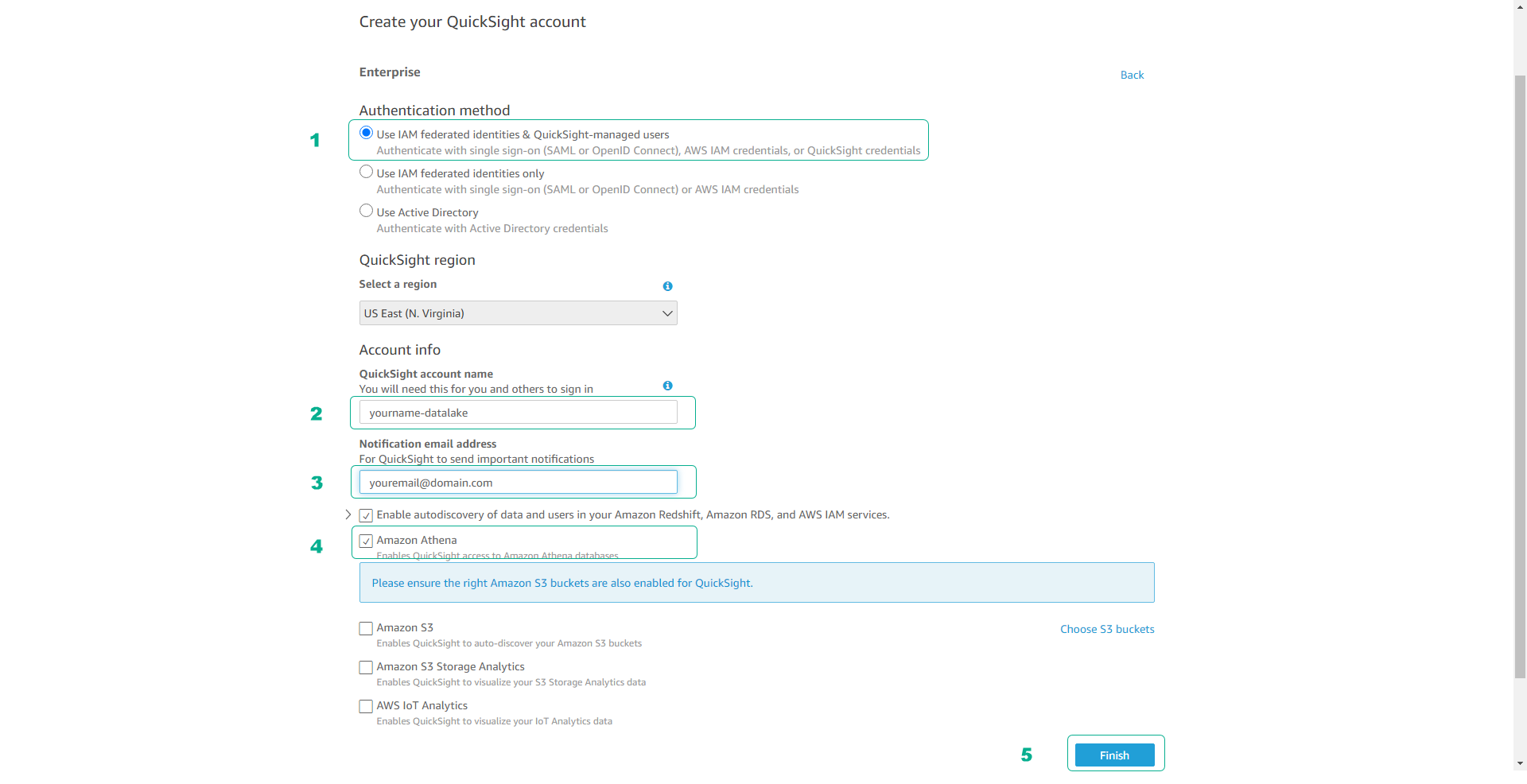
- After successfully registering, click Go to Amazon QuickSight.
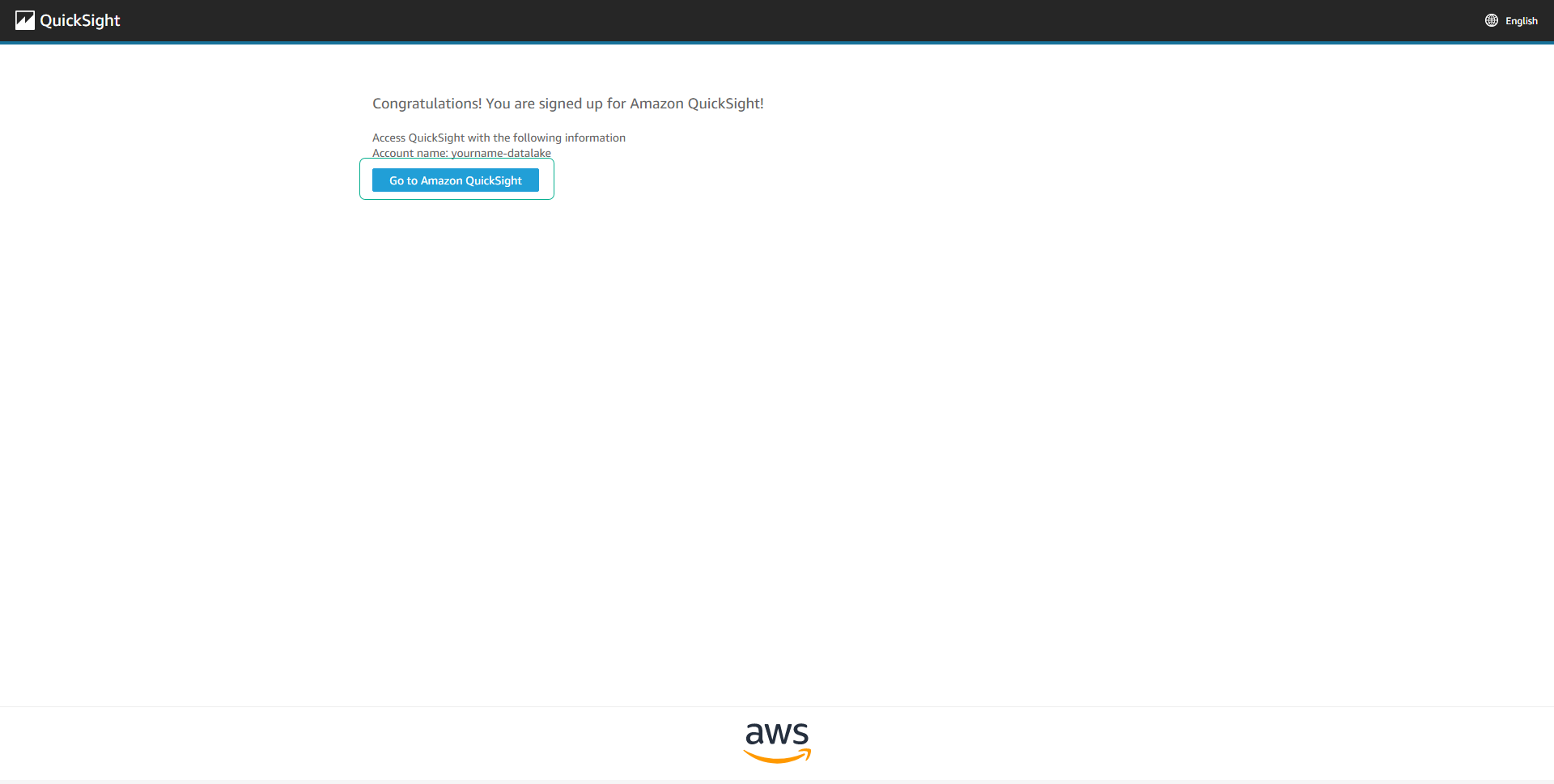
- Below is the startup interface of Amazon QuickSight.
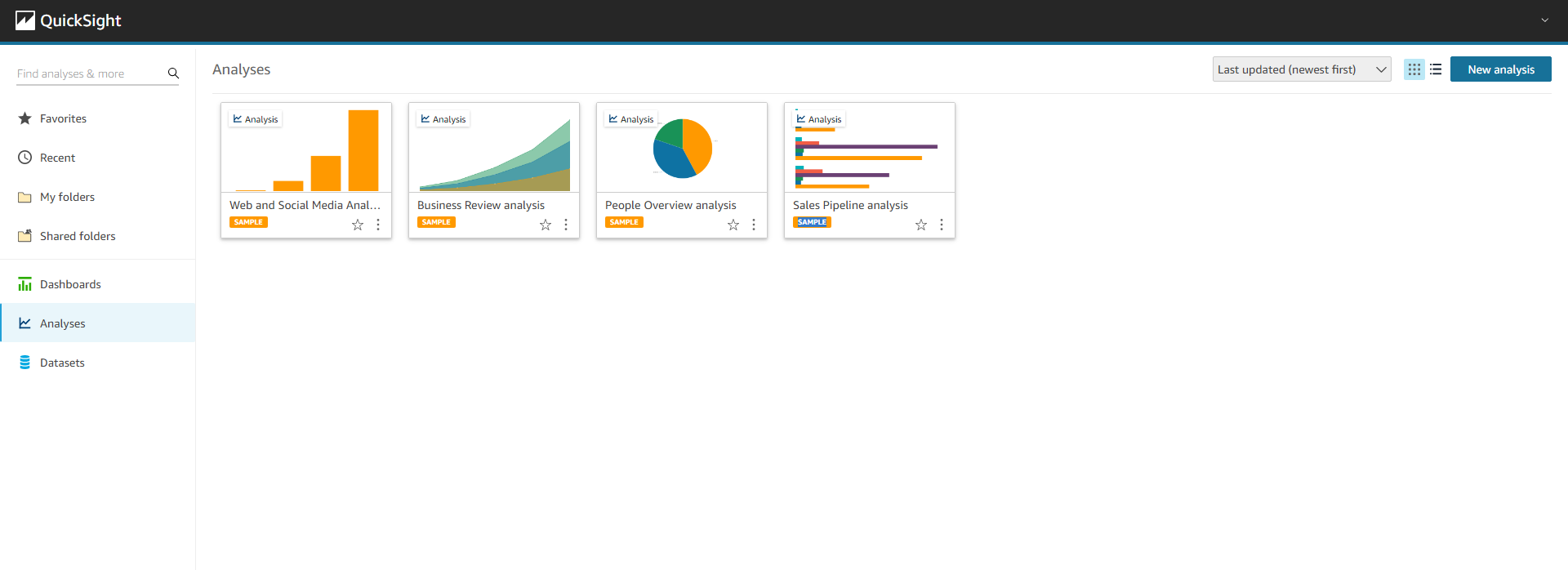
Next, we will configure access rights for QuickSight to Amazon S3.